




The Webdyn EasyRouter 4G Industrial Router is an innovative and powerful all-in-one solution. Thanks to its set of interfaces (RS232, RS485, dual SIM, digital I/O, gigabit Ethernet, GPS and WiFi) and the embedded new TITAN V6 firmware (Modbus, MQTT, IPSec, logger,…), the unit will fulfill all your IoT applications needs, without hardware, thereby shortening the time-to-market with a cost-effective reliable solution.
As new feature, EasyRouter allows to the user to develop and run their own application scripts (based on javascript) allowing for easy flexible customisation for almost any application. The unit comes pre-installed with a library of examples and using functional source code.
The Webdyn EasyRouter 4G Industrial Router includes a 4G cellular module including the important 700MHz Band 28, 850MHz Band 5 and 900MHz Band 8 – all important for regional and rural applications across Australia.
The MTX-Router-Titan II also includes advanced functionalities such as: DHCP server, MQTT, NAT, CSD call manager, 4G to RS232/RS485 gateways, external sensor dataloggers (temperature, distance, Modbus RTUs), DynDNS/NoIP client, GSM cell positioning, remote firmware upgrade, among others.
Contact us about this product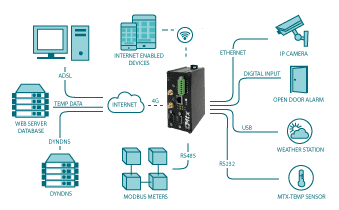
 Multi-band magnetic base
Multi-band magnetic base
![]() Low profile panel mount
Low profile panel mount
 Multi-band panel mount
Multi-band panel mount
Scenario We have a PLC, data logger, IP camera or other remote device with ethernet or serial ports that we want to be able to remotely access on demand in a secure manner. In this example we will focus on accessing a PLC with an ethernet port, and we will use a standard dynamic private IP SIM (eg with an APN such as telstra.internet). Solution MTX-Router-Titan-II-S-4G AUS + Cervello Network Manager + OpenVPN GUI Cervello Network Manager will allow us […]
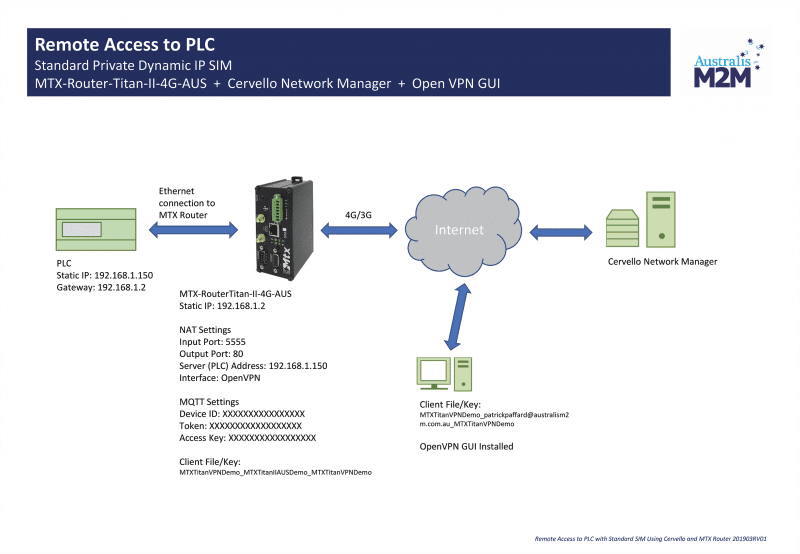
Scenario We want to provide Internet connectivity to a device with an Ethernet interface. The LAN IP address of the Ethernet device 192.168.1.70. We also have 3 Modbus RTU modules: Device with modbus address 1, has 8 digital inputs Device with modbus address 2 has 2 analog inputs (4-20mA) Device with modbus address 3 has 8 relay outputs. In addition to providing the internet access to the Ethernet device, we want to achieve the following: Activate Relay 1 in module […]

Scenario We have a PLC device with an Ethernet port that we want to provide with Internet access in order to send data to the Cloud. The PLC has a local IP address of 192.168.1.70 Solution MTX-Router-Titan-II-S-4G AUS 3G/4G router Details: After the router has started, access the router’s configuration with the default username and password: “admin” and “admin”, using the default IP address“192.168.1.2”. Check the configuration in the menus “Wan>Basic Settings” and make sure the APN, username and password […]

Scenario We have a device with an Ethernet port which we want to access remotely via Internet using the TCP port 502. The Ethernet device has a local IP address of 192.168.1.70. We have to be able to access the router’s configuration remotely in the standard TCP port 80. We want to be able to remotely access the device. SIM cards with a dynamic/public IP addresses will be used, therefore we will use the DynDNS or No-IP services. Solution MTX-Router-Titan-II-S-4G […]

Scenario Titan mini routers have a digital input that can be used to send SNMP Traps, an SMS or an Email message, the following examples show how to configure a Titan router for this type of application. Solution In order to achieve our goal, we will use the section “Titan Scripts” of the Titan router, because if we end up needing more digital inputs (the Titan II router has 2 digital inputs), it would be necessary to use additional […]

Scenario details: We have a special display/LCD with a serial RS232 input. The data present in the RS232 port is shown in the display We need to remotely control the LCD using the MTX-Tunnel GPRS-Serial tunnel We can control the LCD in several ways: We could develop a code for the server PC and use the TCP/IP port socket to connect to MTX-Tunnel. This example shows how to do this in any third-party web page using a form. The form […]

Introduction VSPE (Virtual Serial Port Emulation) is a free software for 32 bit Windows operating systems. There is also a paid version for 64 bit platforms. This software can be utilised to allow legacy device software to connect to serial devices that only allow connections via a COM serial port, such as some data loggers, load cells etc. This software allows for the creation of virtual COM Ports on your PC (COM1, COM2, COM3, etc.) that are linked to a […]

Australis M2M Supplies a range of Cellular Industrial M2M/IoT devices and accessories for 4G remote pump control and monitoring applications, capabilities include: Remote start/stop of a pump based on commands sent via SMS or IP Remote control of a PLC or VSD using modbus commands activated by SMS or IP Remote monitoring of a pumping system for alarm state, water flows, pressures or level signals Provision of cost effective, configurable online dashboard monitoring and control solutions Application Note – Pump […]



